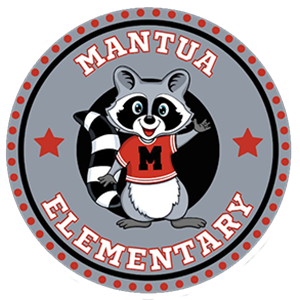Pickup Patrol (PUP)
Registration PickUp Patrol (PUP) emails were sent to all families. To ensure that all students take the correct mode of transportation home each day, it is imperative that parents and guardians update each of your children’s dismissal plans. Please visit the PUP website if you have any questions. If you need further assistance, please email Ms. Finaish at @email. If you have not yet created an account, we encourage you to contact Ms. Finaish for a one-time link to set up your account. The link expires for security purposes, so once you receive the link, you should create the account immediately.
The student default plans you enter in PUP will become visible to the main office and to the individual teacher. If a student needs to leave school during the day for a doctor's appointment, families will update their child's dismissal plan using the app. This information is then communicated to the teacher and main office staff. At the time of pick-up, the parent/guardian will come to the office to pick up the child.
Key Points to Remember
- All children must be signed out in the office (late arrivals, early dismissal, re-entry).
- A student CAN NOT be released to anyone except the parent/guardian or the emergency contact indicated on the emergency care card. Parents/Guardians can give consent to release their child to a different adult by making a change to their child's dismissal plan using the PUP app. Please know that if the person picking up a child is unknown to the staff, identification will be required.
- Changes to the default plan need to happen prior to 2 PM daily.
- Changes can be made in advance for planned changes to the student’s schedule.
- No dismissals can occur within 20 minutes of the end of the school day.
- As you use the application, if you have any questions, please check the PUP FAQ page. If you need further assistance, please reach out to Ms. Fadwa Finaish at @email or PickUp Patrol at @email.