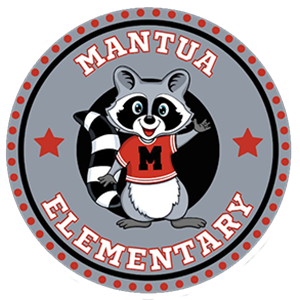Mantua ES Weekly Newsletter
Mantua ES5 days 19 hours agoHaving trouble viewing this email? View it as a Web page.
English | Español | አማርኛ | 中文 | 한국어 | Tiếng Việt | العربية | فارسی | اردو
Message from Ms. ShannonDear Mantua Families,
We are so very proud of all of our students and the great work they have done during our first week of the Read-a-Thon challenge! Our students have especially enjoyed voting for their favorite books in our March Madness reading tournament. We hope that all of the books they are reading will continue to be treasured in years to come.
We were thrilled to welcome Superintendent Dr. Michelle Reid to the Mantua campus this week! She saw Mantua students participating in classroom instruction and enjoyed seeing all the crazy socks on display for our Read-a-Thon Spirit week. We love having opportunities to show how much our students are learning and growing!
March 10th will be our next Early Release Monday. You have already received a Google survey that allows you to make plan changes to your child’s dismissal plan. Please complete the survey ONLY if you have plan changes. You can reach out to the main office at 703-645-6300 if you have questions.
Two quick reminders:
- Class picture day will be March 13
- Daylight savings begins this Sunday–set your clocks forward one hour
Take good care,
Ms. Shannon, Mrs. Vaughan, and Mr. Webster
Important Upcoming DatesMarch 9: Daylight Savings Time begins (move clocks forward one hour)
March 10: Early Release Monday, 1:05 PM
March 12: Planning Fair for Students in Special Education, Luther Jackson MS
March 13: Class Picture Day, PTA meeting 5:30 PM
March 14: Woodson HS Fanquest Basketball, 6:30 PM
March 28: End of the Quarter
March 29: 6th grade All-County Choral Festival, Mount Vernon HS
March 31: Eid-al-Fitr, Staff and Student holiday
April 1: Student Holiday, Teacher Workday
April 11: Mantua PTA Talent Show applications due
April 14-18: Spring Break week, no school
April 21: Early Release Monday
Be sure to bookmark the FCPS School Calendar to keep track of school holidays, breaks, and observances.
MANTUA News Feature FridayFeature Friday is the way we spotlight Mantua's incredible staff on a regular basis! Each week, we recognize a group of staff members. Check them out on Mantua ES Instagram.
Our featured staff this week are Ms. Peck and Ms. Murphy, from our 5th grade teaching staff. Please take a moment to share a positive message for the teams using the Google form, which is open until 3/15.
Thank you for helping us to make Feature Friday a fun and engaging way to celebrate our school community and for your continued enthusiasm and support of our staff!
Early Release MondaysWe have record of previous dismissal plans on Early Release Mondays. If your plans for March 10 remain the same as in the past, no further action is needed. Students enrolled in PM SACC will attend SACC at 1:05 PM. If you have any questions or changes, please contact Ms. Shannon through Ms. Palomino at [email protected] .
Here is a list of the remaining Early Release Mondays for the 2024-25 calendar year:
- April 21
- May 12
The Mantua PTA is proud to present the Mantua Talent Show on Saturday, May 3rd! This exciting event showcases talent from our entire student body and their families. Do you play an instrument, sing or dance? Do you like to perform magic, or do you love demonstrating your martial arts prowess? The PTA would love to have you participate in the Talent show! Informational flyers were sent in Tuesday folders this past week. Audition forms are due Friday, April 11th. We also need many volunteer hands to make this show a success. You can find more information at www.mantuapta.org.
Woodson Pyramid News Woodson SGA/Sports Leadership Mulch SaleThe annual Woodson Mulch Sale has arrived. Freshen up your flower beds and support the Woodson High School Leadership and Sports Leadership Classes at the same time. The Leadership Classes are once again offering high quality shredded hardwood mulch for purchase.
Orders for 3-cubic foot bags of mulch must be received by Thursday, March 13, for pick-up at Woodson or delivery to your home on Sunday, March 23. When placing an order for 10 or more bags, delivery is an option. All mulch will be delivered on Sunday, March 23, beginning at 8:30 AM. The proceeds benefit the Woodson High School Leadership and Sports Leadership Classes and support their activities. For more details or for an order form, please check out our web link.
This year you can also order and pay on-line at MySchoolBucks.
Need more info? Send an email to [email protected]
Woodson HS Youth Football CampThe Woodson High School coaching staff and players will be hosting a Youth Football Camp June 16-20th, 2025! The camp will run at the Woodson HS stadium on these dates between 9-3pm. This event is open to ages 6-14, and registration is required. The cost for the week is $250 and this includes daily lunch. Pick up a flyer from the main office or contact [email protected] for more information or to register.
FCPS News National Women’s History MonthEvery year, March is designated Women’s History Month by presidential proclamation. The month is set aside to honor women’s contributions in American history. Learn more about the heritage months, celebrations, and traditions celebrated in FCPS. Read more about Women’s History Month in National Geographic Kids.
Developing a Strong Academic Foundation, Curiosity, and Joy for LearningThe FCPS Fiscal Year (FY) 2026 Advertised Budget invests in academic growth and excellence for each and every student, which is one of the priorities of the FCPS Strategic Plan.
A strong start for every student is Goal 1 of the Strategic Plan. Pre-K classrooms are making a difference in our community. In this video, we explore the importance of bringing children under the age of five together, regardless of abilities.
Learn more about the FCPS FY 2026 Advertised Budget. View the Budget Development Calendar to stay up to date and learn about opportunities to provide feedback to Fairfax County and FCPS.
Share Your Input on the County BudgetThe Fairfax County government presented its Fiscal Year 2026 Advertised Budget Plan to the Board of Supervisors on February 18. The community is invited to share feedback through an online survey, email, phone calls, or by attending Budget Town Hall meetings.
Give Your Kids a Strong Start: Apply for Early Childhood Education ProgramsFCPS Pre-K and Early Head Start programs provide a high-quality early learning experience for qualifying children with economic and educational risk factors ages 6 weeks to 4 years living in Fairfax County.
Pre-K prioritizes 4-year-old applicants but also accepts applications for children 3 years old by September 30. Early Head Start is located at three elementary schools — Clearview, Crestwood, and Dogwood — and accepts applications from expectant mothers and for children 6 weeks to 2 years old.
Families are encouraged to apply as soon as possible, however, space is limited and provided based on need, not “first come, first serve.” Applications are accepted online, by email, by postal mail, or in person at our office at 7423 Camp Alger Avenue, Falls Church, Virginia 22042.
If you have a question about the application process or status, please call 703-208-7900 (English) or 703-208-7901 (Spanish).
Quick Contacts & LinksLinda Shannon, Principal [email protected]
Colleen Vaughan, Assistant Principal [email protected]
Chris Webster, Interim Assistant Principal [email protected]
Susan Palomino, Administrative/Finance Assistant [email protected]
Mergie Kakouris, Student Information Assistant, [email protected]
Jane Dunfee, SBTS, Testing Coordinator, [email protected]
Fadwa Finaish, Office Assistant, [email protected]
Judy Toy, Office Assistant, [email protected]
Luis Uribe Gamboa, Family Liaison, [email protected]
- School Calendar
- FCPS Calendar
- Contact us
- Meet our mental health team
- Mantua PTA
- Parent Information Lines (Available in 8 languages)
- Technology Support
9107 Horner Court, Fairfax, VA 22031 | Main Office: 703-645-6300
Attendance: 703-645-6363 | Web | Twitter